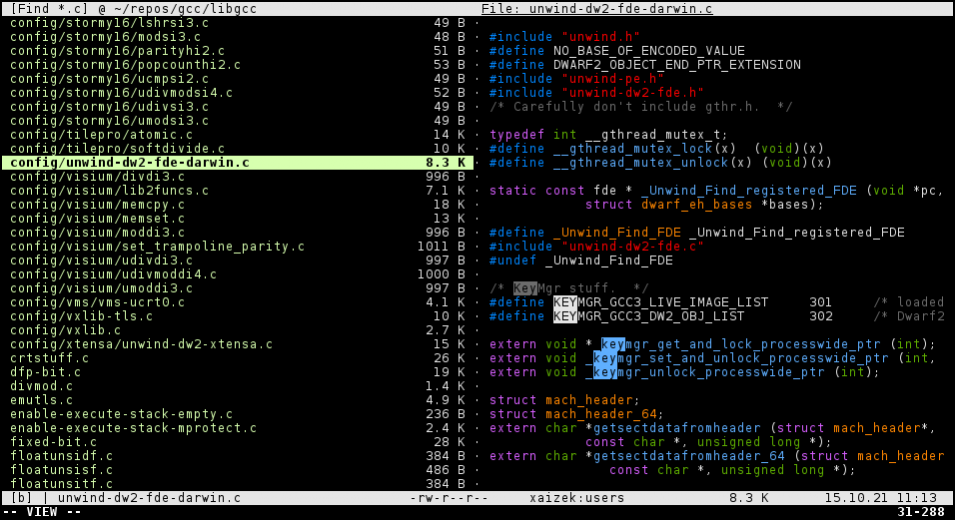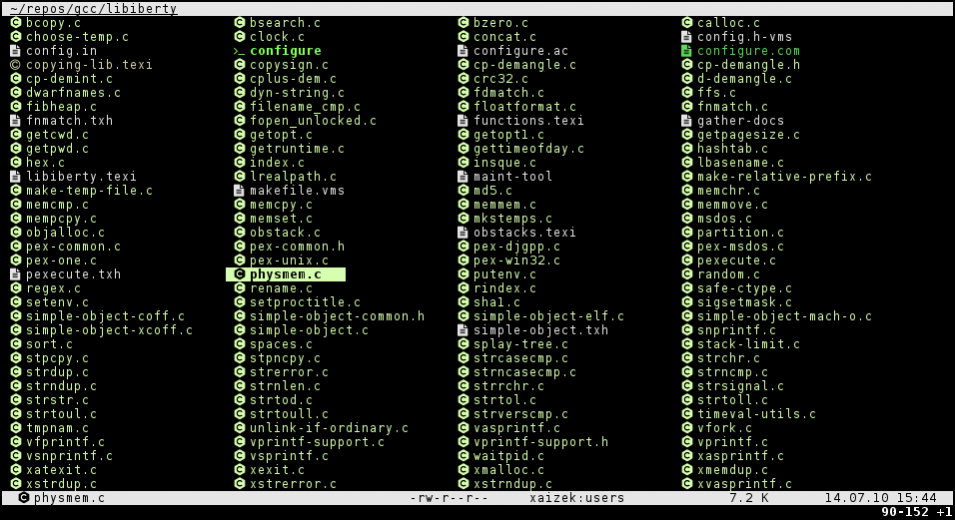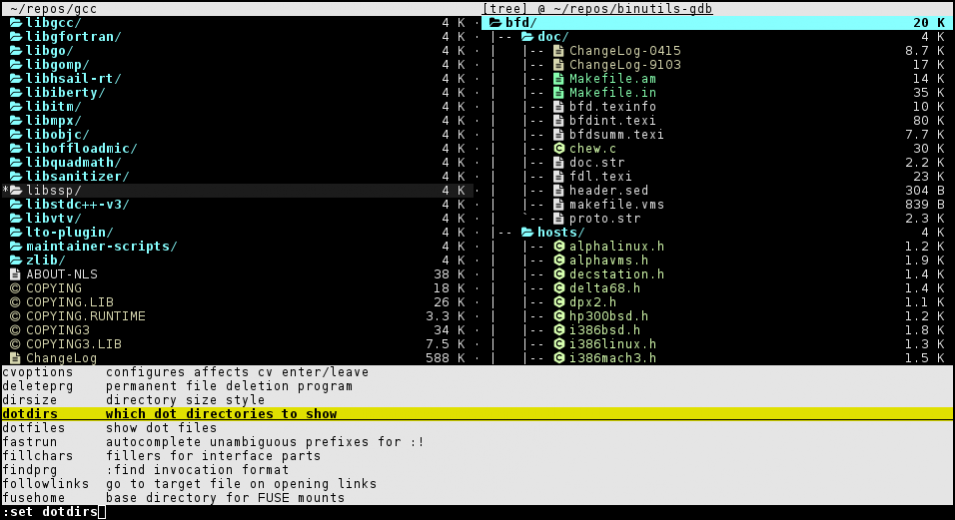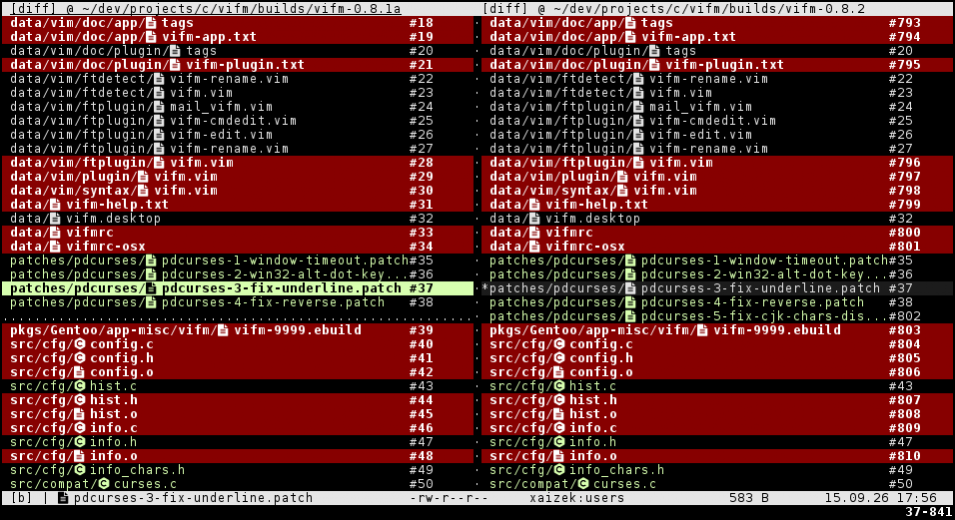Vifm 0.12
Free Version
Publisher Description
Vifm is a file manager with curses interface, which provides Vim-like environment for managing objects within file systems, extended with some useful ideas from mutt. If you use Vim, vifm gives you complete keyboard control over your files without having to learn a new set of commands.
Features
- Vim-like user mappings
- Vim-like command-line mode with ranges and abbreviations
- Vim-like marks and registers
- operation undoing/redoing/backgrounding
- sessions
- directory tree comparison
- advanced file filtering and renaming capabilities
- remembering position in previously visited directories
- color schemes, which can also be applied to specific sub-trees
- file decorations customizable according to their type and/or name
- named bookmarks (tags)
- less-like preview mode with customizable viewers
- one or two panes view within tabs
- shell-like and external command-line editing
- table/grid/tree/miller views of files
- remote command execution
- GNU screen/tmux/FUSE integrations
- multi-block selection
- ability to script configuration for specific directories
- trash
- UTF-8 aware
About Vifm
Vifm is a free software published in the File & Disk Management list of programs, part of System Utilities.
This File & Disk Management program is available in English. It was last updated on 22 April, 2024. Vifm is compatible with the following operating systems: Linux, Mac, Windows.
The company that develops Vifm is ksteen. The latest version released by its developer is 0.12. This version was rated by 1 users of our site and has an average rating of 3.0.
The download we have available for Vifm has a file size of 1.32 MB. Just click the green Download button above to start the downloading process. The program is listed on our website since 2021-09-29 and was downloaded 92 times. We have already checked if the download link is safe, however for your own protection we recommend that you scan the downloaded software with your antivirus. Your antivirus may detect the Vifm as malware if the download link is broken.
How to install Vifm on your Windows device:
- Click on the Download button on our website. This will start the download from the website of the developer.
- Once the Vifm is downloaded click on it to start the setup process (assuming you are on a desktop computer).
- When the installation is finished you should be able to see and run the program.